Multi-Vehicle Tracking
Submitted by rd on Thu, 12/01/2022 - 16:381. Purpose
- Support users to monitor multiple vehicles at the same time.
2. Implementation conditions
- Users are assigned functional authority on the CRM system.
3. Implementation instructions
- Go to menu Monitor Center/Multi-Vehicle Tracking
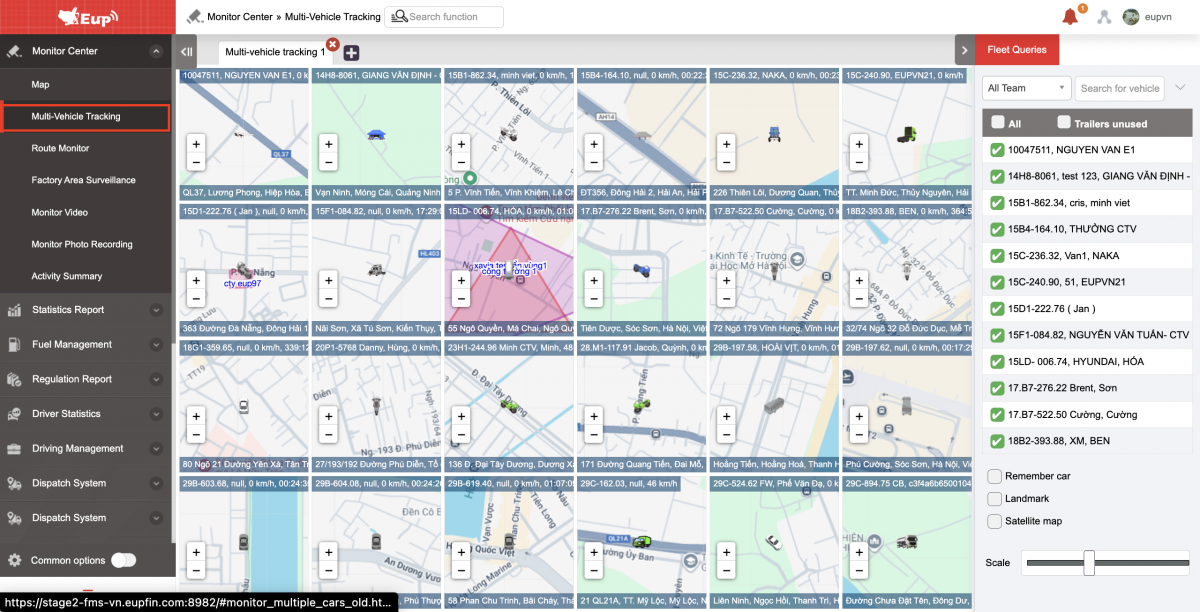
- The function display screen consists of 2 parts:
+ The Fleet Queries section allows displaying the entire list of fleets or a list of vehicles by team;
+ The Map section displays the monitoring map of each vehicle.
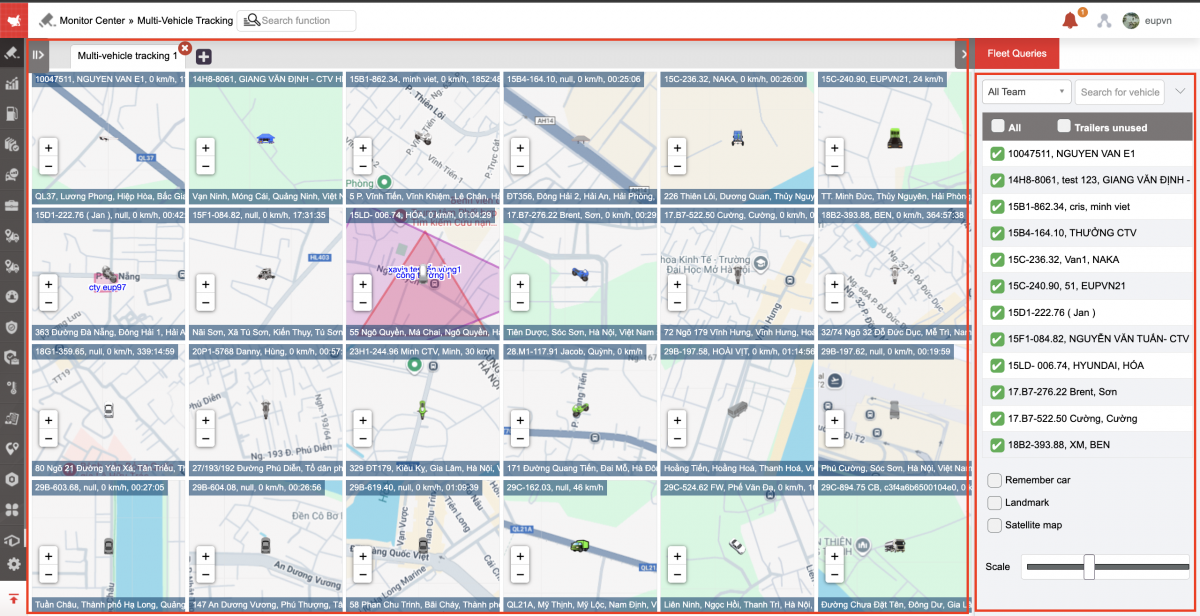
+ Fleet Queries section : Displays a list of fleets according to filter conditions. Allows users to select multiple vehicles to monitor at the same time. Maximum 24 vehicles on the screen and when users select more than 24 vehicles, the system supports displaying on multiple pages.
To show more pages: Check the plus sign 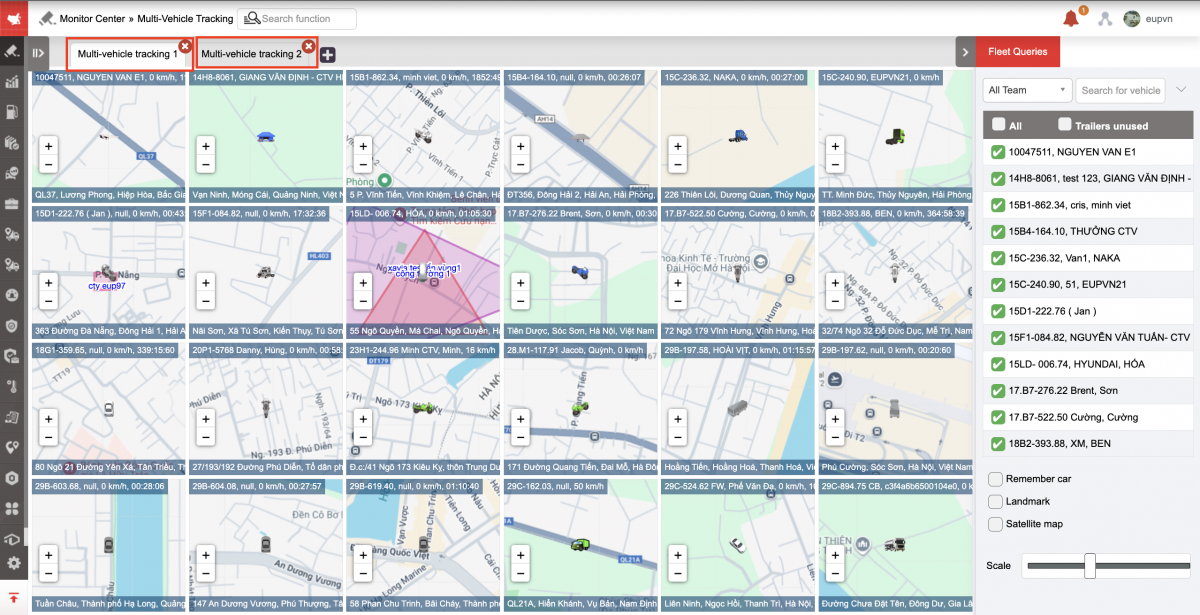
+ Map section : Displays the monitoring map for each vehicle, the vehicle is displayed according to the status color and when the vehicle icon is checked, the system supports displaying the monitoring map according to the function when the user clicks on the map of the vehicle that needs to be monitored online.
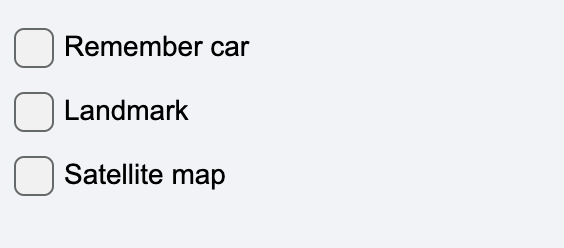
-
Check Remember car to save the created fleet
-
Show/hide landmarks : Show created landmarks on the map
-
Satellite Map : View Satellite Map
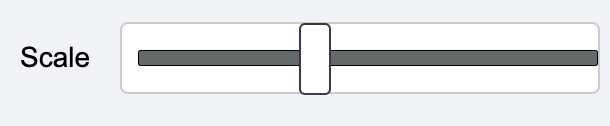
-
Drag the light bar left/right to adjust the map scale



 Zoom to fit the screen
Zoom to fit the screen